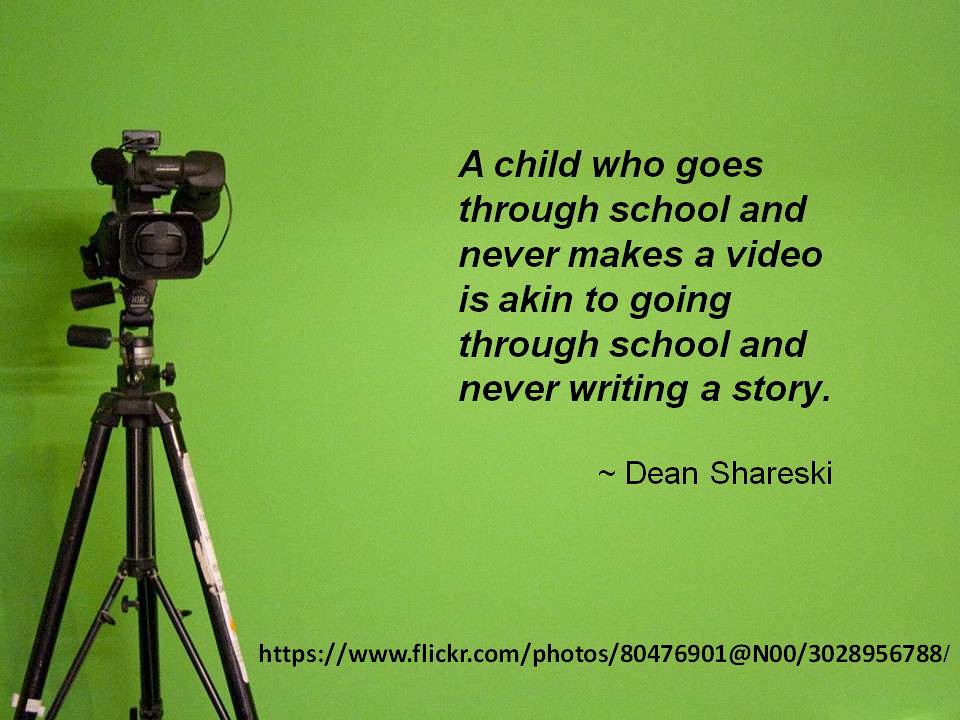Design Methods in Elementary
With grades two and three this year we've been looking at what makes something "good". We've focused on pictures, videos and blogs (a lot in a short time, but we are far from finished) and how we can make our current things better.
Last year I did a similar unit on digital design where I've changed CRAP to PARC (lots of other COETAILers have used CARP, I don't know, the francophile in my loves the the park). I made a quick slideshow (which thankfully I don't have anymore, so I can't show you) about what these methods are, and how to use them. It was an ugly presentation created on powerpoint that was very functional, but not very beautiful.
I've tried this year to focus on bringing a simpler version to the new school. Drawing from the Presentation Zen (I wonder why they didn't do pre-Zen-tation, anyway) I looked at the less is more kind of idea. Using a strong image and the concept of the slide I wanted to make connections between the word and the image.
I used the same image twice. In my presentation I'm going to ask the students what makes the first image powerful, and then we move to the second slide with the word and talk about what the word might mean, and then we move on.
The quotation took me forever to find, I wanted to find something interesting, but something elementary school students (from as young as 3) could understand. I wanted to get the idea that creation was important. Since it is important, we need to think about why and how we create. By using principles (not rules, I wonder if I should change it to ideas) of PARC we can create more useful images.
When I did this last year (with a substandard presentation) the students really got the idea and applied it to their google slide presentations, and power point presentations.
Blogs are a big push this year at our school for the grade 3s. We've been setting up the lessons and all the students have been playing around with colour (which is going to be my next presentation revision) and I'm trying to help them understand why purposeful creation to engage the audience is so important.
I think images can focus young learners, and build on their understanding to use the new vocabulary more effectively. This is going to be a reflective process throughout the year, and I am going to add a colour presentation (to hopefully get rid of all the random rainbows). I think that by starting with what you make is important (and surrounded by white space) students will start to think more deeply about their digital design creations.