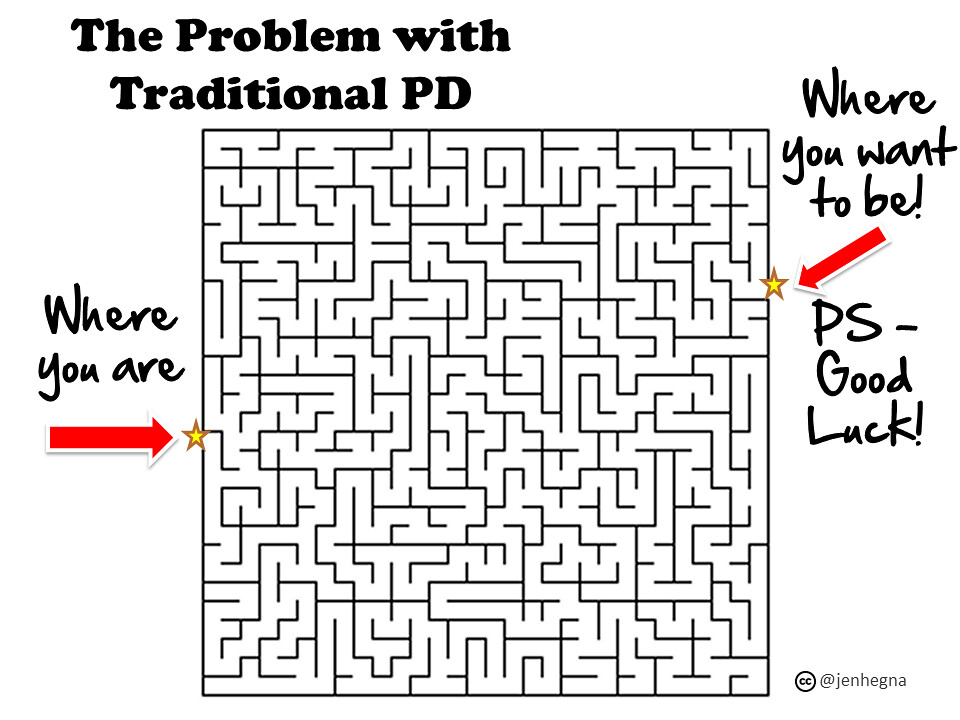I've been thinking a lot about coaching (what it means to be an Edtech coach, a learning coach, a sports coach, are they different?) this week. Mostly in relating to professional development for teachers. I think a lot of us know where we want to be, or what we want to do, we just need someone there to help us get there, and make sure we're doing it while following our school's vision.
One of the best things about life is change, and my job is constantly evolving. In order to keep up with this, I need heaps of PD, and I'm reading as much as I can. Currently I'm reading this book.
| amazon.com |
One of the most important concepts that this book made me reflect on, and I use in my EdTech job is the importance of trust. Moving to a new school means the first thing I have to do is build those relationships with teachers. I'm going to a lot of meetings, listening and supporting, and finding out what they think should be happening. By listening and then acting, I'm hoping that the teachers will know that I have their backs when they want to try something, so that when I want to encourage them to go somewhere new in their learning journey, they'll know I support them.
 |
Getting into classes this week was amazing. So good to see happy kids, and inspired teachers doing their best. We're starting individual student blogs in the next couple of weeks, working on class blogs and storytelling apps this week. All in all an exciting time to be working with teachers.