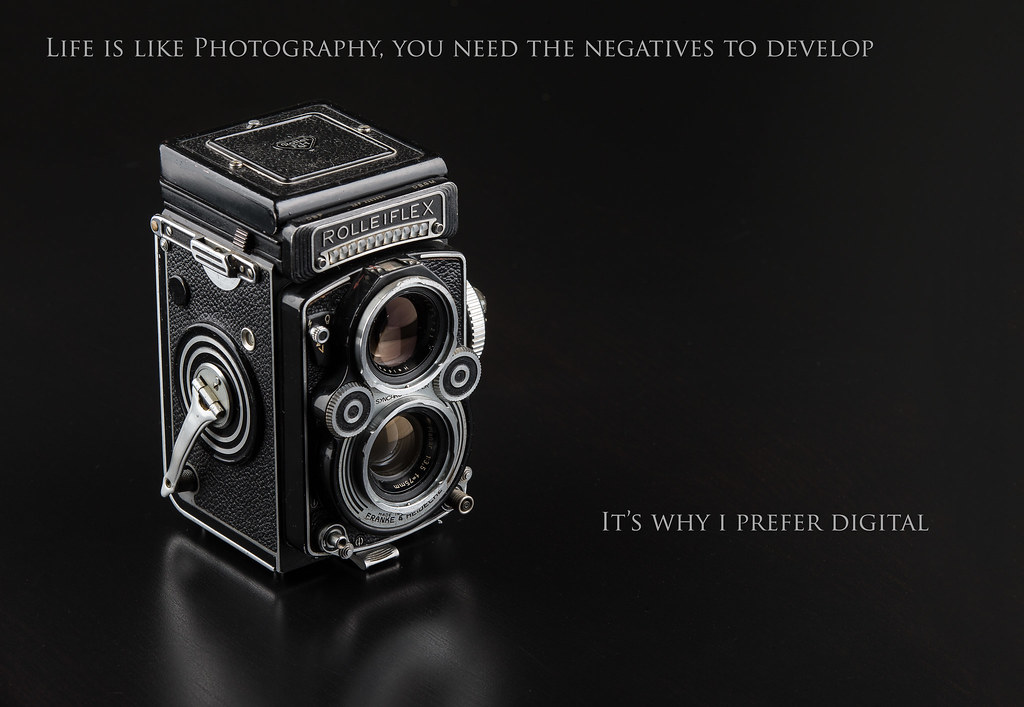 |
I think we read the old things in old ways article in Course 1. This article resonated with me (and my frustrations as an EdTech Coach) because often we find something that works, and we just stick with it. A colleague sent me this image and I think it resonates with how I feel at times.
 |
| http://hakanforss.wordpress.com/page/2/ |
I really like this quotation from edutopia:
Integrating technology into classroom instruction means more than teaching basic computer skills and software programs in a separate computer class. Effective tech integration must happen across the curriculum in ways that research shows deepen and enhance the learning process. link
We need to integrate to enhance learning (and independence), not integrate for the sake of integration. To do this, I do believe we need a framework (like most things without a framework we lack direction or purpose which makes it difficult to do anything).
I do like SAMR, and have taken a course with Punya Mishra on TPACK in Singapore last year. I like the openness of TPACK and the linear structure of SAMR, I find SAMR much easier to explain to teachers because of ladder images or linear images.
I'm no longer teaching, so I can't comment on my integration in the classroom all the time. But I do use the idea of enhancing education as the backbone of my work. We use all kinds of technology (like wood and nails, to ipads and phones, to paper and pencil) and I work with teachers at making sure the learning is at the centre of what we do.
Integrating technology into classroom instruction means more than teaching basic computer skills and software programs in a separate computer class. Effective tech integration must happen across the curriculum in ways that research shows deepen and enhance the learning process. link
We need to integrate to enhance learning (and independence), not integrate for the sake of integration. To do this, I do believe we need a framework (like most things without a framework we lack direction or purpose which makes it difficult to do anything).
I do like SAMR, and have taken a course with Punya Mishra on TPACK in Singapore last year. I like the openness of TPACK and the linear structure of SAMR, I find SAMR much easier to explain to teachers because of ladder images or linear images.
 |



